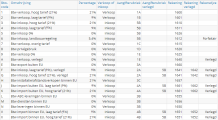Visma eAccounting Standaard
How are the VAT codes connected to the standard ledger accounts?
If you work with the standard chart of accounts in the program, the VAT codes as well as the sales and ledger settings are already fully configured for you. Click the image below to get an overview of the different VAT codes and the associated ledger accounts of the standard chart of accounts.
Please note: If you started your work in the program by making an Auditfile import, you will need to map the ledger accounts for VAT to the VAT codes manually. You do that in Settings - Company settings on the tab VAT codes.