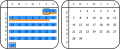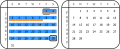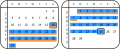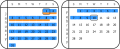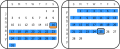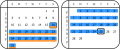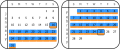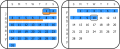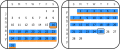Visma Net
Examples of credit and cash discount periods
In this topic, you can find examples that demonstrate how the credit period and cash discount period are calculated based on the calculation method of the applicable payment terms.
Structure of these examples
Each section describes a particular method of calculating the length of credit period and discount period defined by the payment terms. You select the calculation method in the Due date type field in the Payment terms (CS206500) window.
In each section, the first column of the table lists the options that you can select in the
Discount type field, based on the method selected for due date
calculation.
The second column contains sample settings for each option that you could use to
configure the payment terms in the Payment terms (CS206500) window, as well as
the document date from the Visma Net
window used to create the document. The third column displays the resulting payment period and cash
discount period for the document date specified in the sample settings. This column includes a
diagram that shows the resulting credit period and cash discount period. The legend of the
diagram is as follows:
-
 : Starting and ending dates of the credit period
: Starting and ending dates of the credit period -
 : Days of the credit period
: Days of the credit period -
 : Days of the cash discount period
: Days of the cash discount period
With the Fixed number of days calculation method, the payment is due a fixed number of days after the sale or purchase. You specify the number of days in Due day 1.
With the Day of next month calculation method, the payment is due on a particular day of the next calendar month after the month of the document date.
You specify the day in
Due day 1.
In this example, the value of the Due day 1 parameter is greater than the number of days in the next month (February); therefore, the system uses the last date in the next month for the calculation of the credit period.
With the End of next month calculation method, the payment is due at the end of the next calendar month after the month of the document date.
For this calculation method, note that the credit and cash discount periods are equal if the End of next month option is selected in the Discount type field.
With the Day of the month calculation method, the payment is due on a particular day of
the current calendar month, if the invoice is issued before this day.
If the invoice is issued
after this Day of the current calendar month, then the payment is due on the day of the next
calendar month.
You specify the day in Due day 1.
With the Fixed number of days starting next month calculation method, the payment is due a fixed number of days starting the first day of the next calendar month after a sale or purchase. You specify the number of days in Due day 1.
With the Custom calculation method, you set two time intervals for the document dates
and specify a due date for each interval.
The parameters for configuring the first interval are
Due day 1, Day from 1, and Day to
1, and the parameters for configuring the second interval are Due day
2, Day from 2, and Day to 2.
The sample settings here define the following intervals: 1–15 and 16–31.
The due
date for the first interval is the 10th of the next month for documents issued between day 1 and
day 15 of the current month.
The due date for the second interval is the 25th of the next month
for documents issued between day 16 and day 31 of the current month.
For this calculation method, note that the system shortens the cash discount period to be equal to the credit period if the End of next month option is selected as the Discount type.
Related concepts
Related tasks
Configure multiple-instalment payment terms
Configure single-instalment payment terms
Related windows