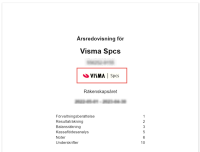Visma Skatt & Bokslut Pro
Basic settings, annual report
Under Annual Report - Basic information, you select what information should be displayed in your annual report.
Show amounts in
Here you can set in what unit the amounts should be displayed. You can select whole crowns - for example, 10,000 crowns, or thousands of crowns - 10 kkr or 10 Tkr. You can choose the unit for several different parts of the annual report. The default unit is kr. If you select kkr or Tkr, it will only affect the preview and print. When editing the documents, the amounts will still be shown in kr.
| kr | 10000 kr |
| kkr | 10 kkr |
| Tkr | 10 Tkr |
Since there is a rounding when using kkr or Tkr as unit, some differences might occur. This difference will not, however, cause any errrors at Bolagsverket.
Example:
| Amount | Rounded amount | |
|---|---|---|
| Row 1 | 1400 kr | 1 Tkr |
| Row 2 | 1400 kr | 1 Tkr |
| Sum | 2800 kr | 3 Tkr |
Type of report (K3 only)
Here, you set whether the annual report should be designed for small or large companies. Small company is default. Depending on what you choose here, the annual report is adapted to show the fields and information that are relevant. For example, Cashflow statement is added automatically if you select Large company. If Small company is selected, you can manually add the parts you want to add by selecting Add.
Larger companies are companies that meet two or all three of the following criteria in both of the last two financial years:
-
more than 50 employees on average during the financial year
-
more than SEK 40 million in the balance sheet
-
more than 80 SEK million in net sales.
Insurance companies, security companies or credit institutions are always considered as larger companies, regardless of their size. It also applies to companies that have their shares, warrants or debentures listed on an exchange, an authorized marketplace or any other regulated market.
All companies that do not meet the criteria for being larger companies are counted as smaller companies.
Logotype to cover page
In this section, you can drag and drop an image file or select the file from your computer by clicking inside the area. The selected image will be displayed on the cover page of the annual report:
Some guidelines:
- Just like in our other services, the file format must be .jpeg, .gif or .png
- Max file size is 1 MB
Related topics
How do I inform in the annual report that the company was affected by the corona spread?
Warnings and errors when checking the annual report
Guidance to year-end closing for smaller companies (K2) (BFNAR 2016:10)
Guidance to K3 - Annual report and consolidated accounts (BFNAR 2012:1)