Visma.net Approval
Set up workflows
-
This functionality is only accessible for system administrators.
Users who use Visma.net Approval in combination with Visma Document Center do not have access to this window as the approval flow is determined in Visma Document Center. The availability of specific functionalities may vary based on the services used for the company. You may therefore not have access to all options mentioned below.
You can create multiple workflows per document type, but you can only activate one workflow per document type. This means that instead of changing the active workflow, you can copy it or create a new one and do your changes there. Once you have completed your changes, you activate the new workflow.
- Go to - .
- Click
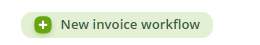 .
. - To delete an existing workflow, go to the menu represented by the three dots on the right and click Delete.
- To duplicate a workflow, go to the three dots menu and click Duplicate.
- Go to - .
- Click Edit next to the three dots menu from the workflow which you want to edit
- Optional: Change the name of the workflow.
- Select or deselect Active to decide whether or not this workflow should be used for incoming documents.
- If available: Select the check box Allow editing by the initial approver (if given) if you want the initial approver, defined when sending the document, to be allowed to edit. If you select this option but no initiator is provided, this will be skipped.
- If available: Select the 4-eyes approval check box if you want to ensure that the document is seen and approved by at least two different persons before it can be considered approved.
Selecting this option will add a fallback step at the end of the workflow, where you must define at least two people who will receive the task only if the document is approved by only one person. That one person will be excluded from this list. Only one of the remaining approvers needs to give their approval before the document is considered approved.
- Define the steps.
See How to edit steps below for more information. - Click Save.
- Test the set up using the workflow simulator.
- Describe your changes in the comment section.
See How to use the simulator below for more information.
The procedure below assumes that you are in the Edit workflow window. See How to configure or edit a workflow above for information on how to access this window.
A workflow may consist of several steps which can have one or more approvers. You can skip a step under specific circumstances. For example, documents with a high amount may require approval by team leader, department manager and CEO, whereas documents with a small amount only require approval by team leader.
If you have registered branches in Visma.net ERP, you can also assign specific approvers for a branch.
- Go to the step you want to edit or click Add new step.
- Optional: Change the Step name.
- Define if the step is conditional.
This means if the step can be skipped based on the amount of the document. To activate:- Select Step condition.
- Select one of the following options:
- Below the limit
- Above the limit
- Between the limits
- Select the limit from the drop-down if it already exists. If not:
- Click Change the limits.
- Click
 in the upper part of the pop-up window.
in the upper part of the pop-up window. - Enter a name for the limit and click Save.
- Select the limit name.
- Click
 in the lower part of the pop-up window.
in the lower part of the pop-up window. - Select a currency.
- Enter an amount.
- Click Save.
- Click OK to close the pop-up window.
- Choose how the approvers are selected under Approve Invoices by.
You can create multiple rules by clicking
 . This way, in the same step, you can find approvers in different ways based on for example amount limits.
. This way, in the same step, you can find approvers in different ways based on for example amount limits.
Manual approval
Enter the name(s) of the approver(s) to determine the correct approver(s) for this step. If you enter multiple names, all the approvers will receive the task, only one needs to approve to complete the step.
Automatic approval
You can choose to automatically approve the document. Automatic approval is always done on behalf of one user with the correct approver role. However, this user will not receive an email notification, and does not need to handle a task.
Exceptions
Under Exceptions you can add an employee at the left side that should have different approver(s) than those specified under the general rule. At the right side, add the approver(s) for that employee.
Please note that Automatic approval and Exceptions are currently only available for document types that come from employees (expense claims, leave requests, timesheets).
Uses the set up of the Cost units to determine the approver(s).
First make sure that you have set up the Cost units with valid combinations of cost units in the approval hierarchy, and with the specific roles used to determine the right approver in each step of the workflow. Then select the approval role from the drop-down to select the correct approver(s) for this step.
Uses the manager defined on the employee in an integrating service such as Visma Lønn. You can see this setup in the Managers window in Approval, but the set up must be done in the integrating service.
Uses the approvers assigned to the department in the Departments window.
First make sure that you have entered the departments in the service you are sending documents from. Then assign approvers to the departments in the Departments window.
Uses the project manager assigned to a project within Visma.net ERP. No additional set up within Visma.net Approval is required to select approvers using the project manager.
Uses the set up of the projects to determine the approver(s).
First make sure that you have set up the projects with valid combinations of project units in the Projects window, and with the specific roles used to determine the correct approver in each step of the workflow. Then select the approval role from the drop-down list to select the correct approver(s) for this step.
Uses the approver as defined with the roles in an integrating service such as Agda PS.
Uses the Organisation chart that you create in an integrating service such as Enterprise HRM to determine the approver based on the organisation unit and the role.
- Select if This rule depends on amount limit if you want to skip this rule based on certain amounts. See the instructions under step 2 in this list for information on how to do this.
- If available: choose whether you want to Approve the lines.
If selected, documents with multiple lines can be approved by different approvers, based on the cost units entered on the lines. If not selected, approvers are assigned at document level. - Choose if you want to Block the document when no approvers are found.
If selected, the document will become blocked if no approvers are found. If not selected, the step is skipped if no approvers are found. Please note that a document will always become blocked if there is no approver for any of the steps. - If available: choose if you want to Allow editing and re-approve changes.
If selected, the approver can edit basic information of the document without having to reject the document. You need to decide whether or not changes must be re-approved by earlier approvers in the workflow. You can also choose to let the approver decide whether or not the changes should be re-approved.
Other actions on steps
-
Click the Delete icon on a step to delete the step. The last step of a workflow configuration cannot be deleted.
-
Click the Delete icon on a rule (next to approve document type by) to delete only that rule. The last rule in a step cannot be deleted.
-
You can use the arrows on the right hand side to move steps vertically and change their order (drag and drop).
-
You can use the arrow on the left to expand/collapse the step. Collapsing steps make it easier to move them.
The procedure below assumes that you are in the Edit workflow window. See How to configure or edit a workflow for information on how to access this window.
The simulator is used to test different scenarios before activating a new/changed workflow or to troubleshoot if documents arrive in a blocked state. All steps below are optional.
You can choose which fields you want to use to test your scenarios. The following fields are available:
- Submitter/Requester: Add the name of the user that submits the document.
- If available, Exclude the requester from the approvers: When approving for example expense claims, the approver may not be the same as the person sending in the expense claim.
- Amount: Enter the amount of the document. This is important if you skip steps or choose specific approvers based on the amount of the document.
- If available, Initial approvers: Add one or more initial approvers that should approve the document before the actual workflow starts.
-
If available, Branch: Select a branch to verify that the correct approvers will receive the documents for that branch.
- If available, Cost units: Enter different cost unit combinations to verify that the correct approvers receive the document for approval.
- If available, Departments: Enter the department to verify that the correct department manager is set up.
- If available, Projects: Enter different projects to verify that the correct approvers receive the document for approval.
Click Simulate workflow to run the simulator and check the output. Click Reset simulator to empty all fields and start a new simulation.
You can access the Workflow history table the Workflows window, either by clicking the Workflow History button (for the history of all workflow configurations), or by clicking the three dots next to a workflow (to see the history of just that workflow configuration).
The Workflow history is used to store all the changes done to the available workflow configurations, grouped per document type.
You can choose to view all document types or choose between the available document types.
Close the table when you want to go back to the Workflows window.
Related topics

|
About Workflows |

|
Cost units |

|
Organisation chart |

|
Document overview |
