Visma Skatt & Bokslut Pro
Transfer of information between periods and years
Much of the information can be reused between periods and years. Also, some outgoing values are needed as input values when starting up the next period. Therefore, we have functionality to transfer information between reconciliation periods and years.
Automatic copying of values from previous year
Automatic copying of appendices from previous periods/years
Automatic copying of values from previous year
When a new year-end period is started, values will automatically be copied from the previous year-end period.
You can at any time copy year-end data from previous year from Maintenance - Settings - Copy year-end data from previous year. This is useful if you for example have unlocked a previous year, made changes, and then want those changes to be transferred to the current year.
Physical persons
Information is copied to Tax return INK1, Sole proprietorship and Tax appendices.
Sole proprietorships
Outgoing values needed for the nextcoming year
- Saved allocation amount
- Expansion fund
- Tax allocation reserve
- Deficit
- Reconciliation of social contributions
Owners of close companies (K10)
- All information from the Basic information and Events tabs
- Saved scope of dividend
Limited companies
Information is copied to Tax calculation, Tax forms and Annual report.
-
Outgoing values needed for the nextcoming year
-
Texts in the annual report
Automatic copying of appendices from previous periods/years
When a new period is started, appendices are copied, with or without values. The default setting is to always copy the appendices with data, but you can select other options by using the Copy appendix to next period drop-down on each appendix.
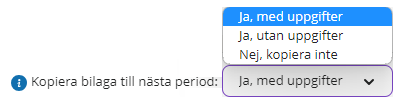
- Yes: all manually added rows will be copied to the next period.
- No: no manually added rows will be copied.
Yes is the default option.
- Yes, with data: the appendix is copied to the next period with name, selected account, reconciliation amount and uploaded files.
- Yes, without data: the appendix is copied to the next period with name and selected account.
- Yes, with data to year-end period: the appendix is copied to the year-end period (not the periods in between) with name, selected account, reconciliation amount and uploaded files.
- No, do not copy: the appendix is not copied at all.
Yes, with data is the default option.
- Yes, with data: the appendix is copied to the next period with name, selected account, reconciliation amount and uploaded files.
- Yes, without data: the appendix is copied to the next period with name and selected account.
- Yes, with data to next year-end period: the appendix is copied to the next year-end period (not the periods in between) with name, selected account, reconciliation amount and uploaded files.
- Yes, without data to next year-end period: the appendix is copied to the next year-end period (not the periods in between) with name and selected account.
- No, do not copy: the appendix is not copied at all.
Yes, with data is the default option.
- Yes, with data: the appendix is copied to the next period with name, selected account and all the information in the appendix.
- Yes, without data: the appendix is copied to the next period with name and selected account.
- No, do not copy: the appendix is not copied at all.
Yes, with data is the default option.
- Yes, with data: the appendix is copied to the next period with name, selected account and all the information in the appendix.
- Yes, without data: the appendix is copied to the next period with name and selected account.
- Yes, with data to next year-end period: the appendix is copied to the next year-end period (not the periods in between) with name, selected account and all information in the appendix.
- Yes, without data to next year-end period: the appendix is copied to the next year-end period (not the periods in between) with name and selected account.
- No, do not copy: the appendix is not copied at all.
Yes, with data is the default option.
Some specifics for the year-end closing period
Only appendices with the setting Yes, with data are copied between regular reconciliation periods (P1-P2 up to P11-P12).
When P12 is locked and the year-end period (P13) is started, the following is copied from P12 to P13:
- Account statuses.
- Statuses and comments in the checklist.
- All appendices created during P12 (regardless of setting).
All external appendices with the setting Yes, with data to year-end period created during the year are also copied to P13.
Also, the following rules applies when copying between P12, P13 and P1:
- If P12 is locked and P13 is not started, appendices with the setting Yes, with data are copied from P12 to P1 when P1 is started.
- If P12 is locked and P13 is started, appendices with the setting Yes, with data are copied from P13 to P1 when P1 is started.
- If P13 is locked and P1 is started, appendices are copied from P13 to P1.
Update appendices
When an appendix has been updated in a previous period, you can update the appendix in the current period:
-
In the current period, go to the appendix you want to update.
-
Select the Copy previous button.
-
In the appearing dialog, select Yes.
The appendix from the previous period will be downloaded and replace the appendix of the current period.

If you create a new appendix in a previous period, ie an appendix that does not exist in the current period, it will not be possible to copy. In order to be updated, the attachment must exist in both the previous and the active period.


