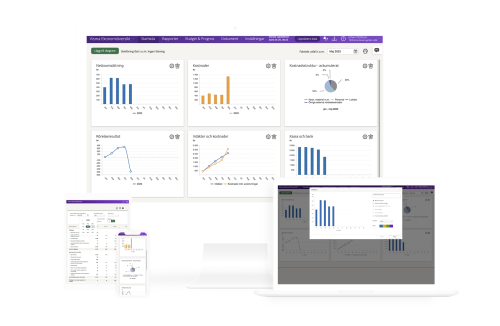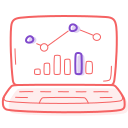Visma Skatt & Bokslut Pro
Use Visma Ekonomiöversikt to present your data
With Visma Ekonomiöversikt, the company's key figures can be visualised and shared with employees or other stakeholders in a clear and comprehensive way. It's especially suitable for accounting offices that want to report key figures to their clients. With Visma Ekonomiöversikt, you get information on how the company is performing in the form of simple graphs such as monthly net revenue, monthly expenses, cost structure, and cash and bank.
To use Visma Ekonomiöversikt in collaboration with your customers, you need to have the collaboration enabled. As an accounting office, you activate the collaboration via Visma Advisor.
Learn more about it in the help article Activate collaboration in Visma Ekonomiöversikt from Visma Advisor.

Share documents with customers via Visma Ekonomiöversikt
With the sharing function in Visma Ekonomiöversikt, you can upload and share any documents that you've created, i.e. pdf files from Report center. The documents will be visible to all with access in Visma Ekonomiöversikt. You can place the document in any period, create new folders or just place them in the Inbox folder.
-
Create the documents you want to share in Report center and select Download as PDF.
-
Switch to Visma Ekonomiöversikt and select Documents from the menu.
-
From Year folders, select the period where you want to save the documents.
-
Drag and drop the file(s) or click the Select a file from your computer to upload the files.
From Settings - User rights, you can set detailed permissions for all users in the program.
Sharing is caring - one example
You have just completed the annual report and tax declaration for a company in Visma Skatt & Bokslut Pro. You save the annual report and all tax forms as pdf files from Report center and upload them into the Inbox folder in Visma Ekonomiöversikt. In addition, you also want to share the monthly reconciliation appendices and comments to the company's financial controller. Therefore, you create the corresponding files and upload them to each month folder.
When logged in to Visma Ekonomiöversikt, the board members can now see the annual report and tax forms in the inbox and the controller can see the reconciliation documentation for each month.

Export and import accounting data to Visma Ekonomiöversikt
You can export the data from Visma Skatt & Bokslut Pro in SIE format and then use the exported SIE file as data source in Visma Ekonomiöversikt.
-
From Visma Skatt & Bokslut Pro, select Maintenance - Settings - Export data.
-
Select the period and then click Export SIE4 file.
-
Switch to Visma Ekonomiöversikt and head to Settings - Import.
-
Click Import SIE4 file, select the exported file and click Open.