Visma eAccounting Standaard
News in Visma eAccounting Standaard

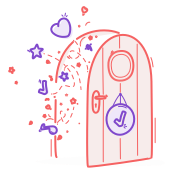
Improvement
That start page facelift!
We’ve given our Start page a facelift to make the program even more modern and user-friendly. We’ve revised our fonts, shapes and tone of voice. You might not notice everything right away, but we’re extremely proud of these changes and we’re confident they’ll make your experience even better.
And this is just the beginning! We'll be refreshing the entire program, bit by bit. And the Start page is just the start of it.
Visma eAccounting - more time for the things you love.
Improvement
Improved discount possibilities
Today when you create a sales invoice, order or a quote, you can choose to give your customer a reduced price by adding a discount as a percentage. As an improvement, we’ve now made it possible for you to also set the discount as a fixed amount. The percentage will still be the default option, but if you click the blue box inside the Discount field you can easily switch and add a discount in the currency your customer is invoiced in. The discount you add on the article row will be the total discount for that article, regardless of quantity. The discount you add on specific customers will remain the same.

|
Create quote |

|
Create order |

|
Create sales invoice |
Improvement
Now you can delete multiple bank transactions at once
If you have transactions that don't come from a bank integration, you can now delete several of them at the same time. You can easily do this under Cash and bank by selecting Delete multiple from the tab Bank transactions this period, or via Actions - Delete multiple from the tab All unreconciled bank transactions. In the next step, choose whether you want to delete all or only some of the transactions. Click Delete. Done!

|
Register bank transactions |
Improvement
Direct bank integration now also available for Van Lanschot Kempen!
We are happy to inform you that after recently equipping Regiobank, SNS and ASN bank accounts with the option to activate the bank integration, we have now added the same feature to Van Lanschot Kempen accounts!
By enabling the bank integration you will make sure that your transactions are up-to-date, and you save time spent on manually entering or importing the transactions. Let Visma eAccounting Standaard do the work for you!

|
Work with bank integration |

Improvement
Improved bank transaction insights!
For everyone working with bank integration or CAMT.053 files, we have now added extra transaction information in Cash and bank! By expanding the transactions you can now quickly check the counterparty IBAN and name; the latter will also be added directly under the transaction reference. The additional information will remain visible even after the transactions have been matched. Checking and matching bank transactions has just become even easier!

|
Work with bank integration |

Improvement
Improved matching and automatic posting of invoice payments in Cash and bank
Good news for everyone who processes invoice payments via direct bank integration or CAMT.053 import! We have significantly improved the matching of incoming and outgoing invoice payments. When a 100% match occurs, the payments will then be automatically booked towards the corresponding sales or purchase invoices! In addition, Visma eAccounting Standaard now automatically adds the IBAN from the bank transactions to your customers and suppliers, which further improves reconciliation of new payments!

|
Match bank transactions |
Improvement
Direct bank integration now available for Regiobank, SNS and ASN!
It is now possible to activate the bank integration for Regiobank, SNS and ASN bank accounts in Visma eAccounting. The bank transactions will be imported automatically, ensuring that your data is always up to date.
No more hassle with manually entering bank statements or downloading and importing files!

|
Work with bank integration |
Improvement
Post multiple bank transactions in no time!
It's now easier than ever to confirm and post multiple bank transactions at once - with just one click!
Got matching suggestions for several of your transactions? Simply click the Confirm all button at the bottom left and voilà - you're done! It doesn't get smoother than this!

|
Match bank transactions |
Improvement
Preview your attachments with improved hover functionality
You can now preview attachments by simply hovering over the paper clip icon - yay!
This enhancement expands the functionality previously limited to Purchasing - Source document images, but now you can enjoy this convenience across the following:
-
Purchase invoices (the tabs displaying unpaid and all)
-
Cash and bank transactions for the current period
-
Journal entries (the tabs Drafts and Journal entries)
-
Account analysis/lLedger

|
Create quote |

|
Create sales invoice |
New functionality
Direct debit is here! 
Maximize control over your cash flow and streamline your receivables management with our new Direct debit module!
Advantages of working with direct debit
- Automate invoice payments for better cash flow management.
- Reduce time spent on payment reminders and invoice administration.
- Enjoy a hassle-free experience for you and your customers, ensuring timely payments.
Key features of the new direct debit module in Visma eAccounting Standaard
- Compatible with both SEPA Core and SEPA B2B.
- Use direct debit on multiple company bank accounts.
- Filter and sort pending direct debit invoices with ease.
- Direct bank submission via integration or create an importable SEPA XML file.
- Generate a PDF report for your administration.
- Easy reconciliation of the incoming payment, with user-friendly correction options.
Enhance your financial operations today! You can read more about it in Work with direct debit.
Improvement
Switching between customers made easier
You can now stop going back and forth to the customer list when you want to switch to another customer while in editing mode. When you edit a customer, you will now see two navigation arrows at the top right corner so that you easily can switch between your customers.
Now that's a nice little feature, isn't it?

|
Customers |
Improvement
Order and quote number in email subject
Good news are coming your way! Finally you will have the quote or order number included in the email subject when sending quotes and orders to your customers. And not only that, when you create a new quote or order we've now added the preliminary order/quote number at the top left - just like we do with sales invoices today.
Your day just got even better!

|
Create quote |

|
Create order |
Improvement
Get an overview of your customers with the new report Customer list
A new report called Customer list can be found under Accounting - Reports. Based on a filter, you can generate a list of active and inactive customers, including information such as number, name, contact details, status, and if you wish, personal identity number or organisation number.
The report is of course available to view directly in the program and downloadable as PDF and CSV files. We hope this helps in getting an overview of your customers!

|
Reports |
Improvement
A new report available for your projects
With our new Project list report, you can select single, multiple or all of your projects for an easy overview. The report contains project number, project name, assigned customer, start and end date, as well as status. It is available to view directly in the program or to be downloaded as a PDF or CSV file.
Head over to Accounting - Reports to get your Project list report now.

|
Reports |
Improvement
Select all cost centres with just one click
If you're working with cost centres, we've got some good news for you! We've made things a lot easier in several reports by adding a handy checkbox. Instead of going through the hassle of selecting each cost centre one by one, you can now simply click the Select all checkbox. This awesome feature works in the following reports:
-
Accounting analysis
-
Balance sheet
-
Ledger
-
Income statement
-
Sales statistics
-
Sales statistics monthly
Decide whether you want to create a separate report for each cost centre or have a combined report for the selected ones. This functionality is available for the reports Balance sheet, Ledger and Profit and loss.
Enjoy the simplicity!

|
Reports |
Customer request
A new report coming your way
The report Sales statistics monthly is now available under Accounting - Reports. This report is similar to the Sales statistics report, but focuses only on article statistics. You can filter on article numbers, article labels, projects, and cost units. Project and cost unit filters are only available if they are used. The report printout includes the columns: Article number, Article name, Statistics, and a column for each month selected.
This report has been highly requested, so we hope you like it!

|
Reports |
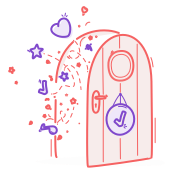
Improvement
Same awesome program - with a new attitude!
Visma eAccounting Standaard has gotten a makeover and been painted in our new wonderful colours - coral, vanilla, and purple. We're only changing colour and shape, so except for that, it's business as usual!
The new look's in line with our new brand identity. We want the joy and energy that characterise our business culture to truly be felt and seen! So let's go - our journey has just begun!
Improvement
Improved PDF reports and minor fixes in Account analysis
It's now possible to create PDF print outs of vouchers visible in the expanded views in the tabs Profit and loss as well as Balance sheet under Account analysis, to allow you to quickly and easily print certain events from your reports.
While we were at it, we went also ahead and fixed a few whoopsies, which you may or may not have noticed. First off, we no longer mix commas and decimal points in our PDF reports - they're all consistent now! And finally, the setting Show all accounts will follow to the print dialog as intended. Better late than never, right?
Improvement
Don't miss out on new e-invoices
Do you sometimes miss out on new e-invoices you've received in Visma eAccounting? The new default company setting applies to all companies except for Accounting offices, and with it you'll get an e-mail every time when you receive an e-invoice. You can of course adjust this setting if you'd rather get the e-mail reminder daily or weekly instead. Just pop by Settings - Company settings - Invoice settings - Email settings for received invoices.
Did you already have the box ticked and the settings adjusted to your preferences? Don't worry, your settings will stay the same!

|
Company settings |
Customer request
New filters for a smoother sorting of your quotes
Now you can sort your quotes even better! In the tabs Quotes in progress and Converted quotes it is now possible to sort on all statuses a quote can have.
At the same time we release these new filters, we are also changing the name on one of the tabs. From Sent quotes to Quotes in progress.

|
Quotes |
Customer request
An anticipated update in the customer register import
You can now add different terms of delivery and delivery methods in the CSV file for a quick and easy import of the customer register - but that's not all! You can also create completely new ones, not previously in the program. The program will then create and add them to your customers' information. Pretty nice, right?
On top of that, we have also added a new column to the CSV file, where you can add and import customer labels. Want to add several customer labels to the same customer? Not a problem! Just separate the labels with a semicolon and you're good to go.

|
Importing or exporting customer records |
Customer request
Separate e-mail addresses for quotes, orders and invoices
Finally it is possible to use separate e-mail addresses for quotes, orders and invoices when sending them by e-mail to your customers.
When you create or edit a customer, use the new e-mail fields to add the e-mail addresses to which the customer wants to receive their quotes, orders or invoices.
The new fields are:
-
E-mail invoice
-
E-mail order
-
E-mail quote
In addition you have the existing E-mail cc address field where you can add up to 5 e-mail addresses that will get a copy of the e-mails sent.

|
Add customer |

|
Edit customer information |
Improvement
Support for negative quantity on order lines
Just like for quotes and sales invoices, It is now possible to add a negative quantity on order lines.
If you want to offer the customer a discount, you can do this by adding negative lines to the order. For example, if you offer "buy 3 for the price of 2", you add an article line to the order where you enter 3 in the Quantity column. On the next line, you add the same article, but enter -1 in the Quantity column. This way, the customer can clearly see on the order that you deducted the discount.

|
Create order |
Search word: Updates