Visma Advisor
Getting started with collaborations in Visma Advisor
In this video, we demonstrate how to invite to a collaboration with you customers in Visma Advisor.
How to best work with your customer tasks

Add customer and assign tasks
Add the customer to enable working with

Activate collaboration
Open the customer and select the collaboration service via the Collaborations tab. Connect the service to a customer task.

|

Customer approves the collaboration
The customer receives an invitation mail and logs in to vismaspcs.se - Mina tjänster and approves the collaboration.
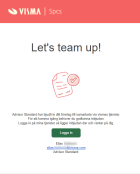
|

|
Written help for Mina tjänster
Terms_and_conditions_for_your customers_when activating_a_service

Start the collaboration service
When the customer has approved the collaboration, you are good to go! Start the collaboration service in Visma Advisor by clicking the play icon in the customer list or from the customer view Start services.

|

Change variant or edit a collaboration
If you wish to change variant of a service or edit a collaboration, for example change the invoice recipient, this can easily be done in Visma Advisor. Go to Settings - Collaborations and select the customer you wish to edit.

|

Frequently asked questions
General
What do I do if an employee can not access a customer collaboration?
How do I edit a collaboration?
Commonly asked questions about collaborations @ vismaspcs.se
What Visma eEkonomi collaboration should I use?
What is included if I activate a collaboration in Visma eEkonomi Fakturering?
What is included if I activate a collaboration in Visma eEkonomi Bokföring?
What is included if I activate a collaboration in Visma eEkonomi Smart?
What is included if I activate a collaboration in Visma eEkonomi Start?
What is included if I activate a collaboration in Visma eEkonomi Pro?
How do I collaborate with my customers in Visma Lön Smart?
Kom igång som byrå i Visma Lön Smart- Bli effektiv med dina kunder!
Search word: Guide collaboration, start collaboration, collaboration with new customer
.png)


